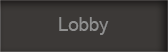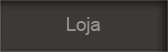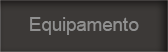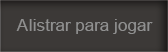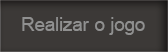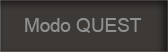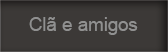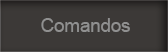If you press the create character button on the screen to select the character, you will move to the screen where you can create the character. On this screen, you can create and delete the character, and log in with the selected character.
-

-
Space to put the name
This is where you can enter the name of the character to create.
-
Select gender
Here you can select the character's gender. There is no difference in skill if you select male/female character. Only the option where it is possible to select the dress by the equipment that can be placed according to gender.
-
Select hairstyle style
You can select the character's hairstyle. You can select only one style from 4 different hairstyles for each gender.
-
Select appearance type
Select the character's appearance type. it is possible to select only one type of the 4 different appearances for each sex.
-
Select basic equipment
Select the basic equipment of the character to be created. Axium gun night / Travia gun fighter/Axium assassin/ Travia scout/Axium gun lift/ Travia doctor. It is possible to select a type of the 6 different equipment. There isn't much difference between each set of equipment and the item that will be equipped when equipping the character.

|
|
|---|---|

|
|

|
|

|
|

|
|

|
|
 Português (BR)
Português (BR)
 Español
Español